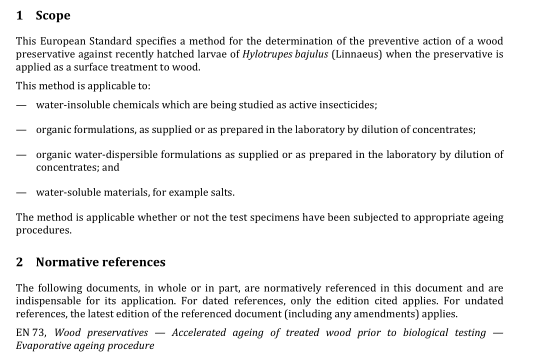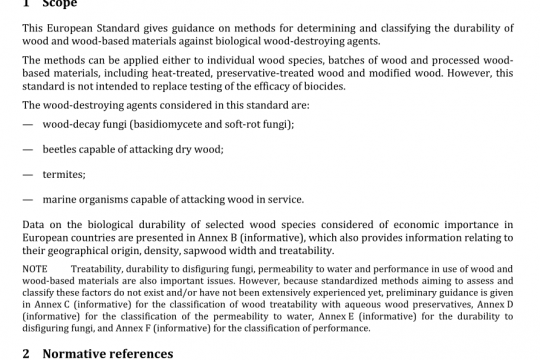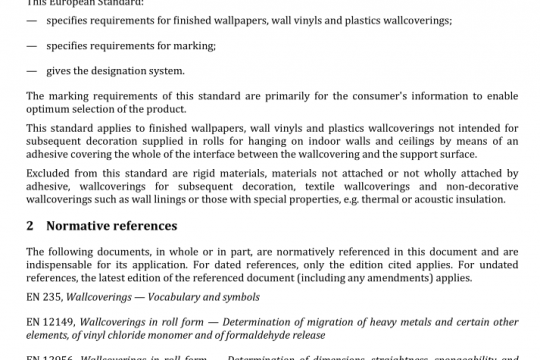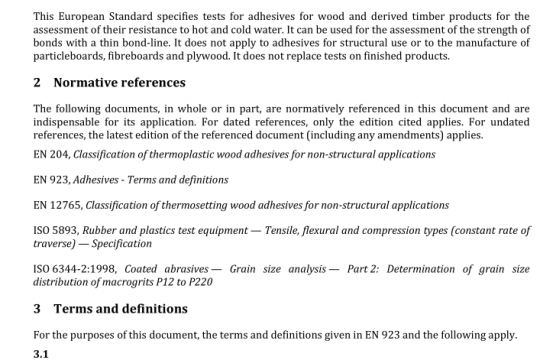BS IEC 63068-2 pdf free download
BS IEC 63068-2-2019 pdf free download.Semiconductor devices – Non-destructive recognition criteria of defects in silicon carbide homoepitaxial wafer for power devices Part 2: Test method for defects using optical inspection.
4.3.2 Wafer positioning and focusing
Wafers shall be positioned in the plane of two mutually perpendicular axes X and Y. The third axis (Z) is the optical axis of image capturing system. The Z-axis is perpendicular to the X-Y plane and its point of intersection with the wafer surface shall be the point of focus. The distance between the front-end portion of image-capturing optics and the wafer surface shall be constant, independent of the thickness of the wafers, so that focussing and magnification are not mutually adversely affected.
4.3.3 Image capturing
The optical system is typically composed of a light source, focussing optics, optical digital sensor, lighting-geometry adjustment system, wafer support and light-tight enclosure. The resolution of the optical system shall be much smaller than the sizes of defects for capturing of distinct defect images. The recommended range of grey scale for an original digital image is 256 grey levels (8-bit) for each pixel. The image information is digitized directly within the optical digital sensor unit. The system shall also be protected against interference by external illumination using a dark box or a rack housing.
To ensure the repeatability and reproducibility of the image capturing procedure, parameter settings shall be carried out at a regular interval. This can be performed using specified reference wafers, for example, silicon or silicon carbide wafers.
4.3.4 Image processing
The image processing covers numerous features such as brightness, contrast, edge detection, shading correction, and inversion.
— Different software solutions should employ different mathematical algorithms for similar operations, and processed images produced by different image-processing algorithms will not be identical. Parameter settings, e.g. using reference wafers, is performed to ensure that results are comparable.
4.3.5 Image analysis
Two different methods are used for image analysis: binary (black I white) analysis and grey- level analysis. To obtain a binary image from a grey-level image, the threshold procedure is used.
As in image processing, an automatic image analysis requires a number of sequential steps for defect analysis. An algorithm is selected for each specific application.
4.3.6 Image evaluation
The result of image analysis is a set of values which are pertinent to a specific application. This set of values is transformed into one or more characteristic values via a classification scheme of defects.
4.3.7 Documentation
Relevant parameters for illumination, image capturing, image processing and image analysis should be documented. These comprise:
a) for the illumination: light source used and lighting geometry:
b) for the image capturing: original digital image and details of the image capturing system (manufacturer, product name, optical components, resolution), image size, range of grey levels:
c) for the image processing and image analysis: procedures used (including details of filters) and details of the software used (manufacturer and product name).
4.4 Parameter settings
4.4.1 General
Test wafers shall be compared with reference wafers.
The purpose of parameter settings is to fix the image capturing parameters in such a way that image analysis will be possible to identify the surface features of defects in test wafers by using reference wafers. A visual comparison is performed to confirm the correspondence between the reference wafers and test wafers with regard to the detected defect.
The reference wafers should be as similar as possible to the test wafers on the structure and specification: thus it is desirable to prepare both the reference wafers and the test wafers in the same laboratory or factory, using the same equipment and process.
4.4.2 Parameter setting process
Execute the parameter settings as described below using a set of reference wafers.
Take an image of each defect on the test wafer using a selected optical imaging system. The images of defects on the test wafer shall be visually compared with those of reference wafers.
4.5 Procedure
Prepare test wafers for optical imaging as follows.
Create images of test wafers using a parameter-optimised optical imaging system. Once suitable threshold values are established, digitized image provides, on analysis, contrasts pertinent to the surface features of defects.
4.6 Evaluation
4.6.1 General
In contrast to manual assessment of defects, optical inspection can determine directly the size and shape of any defects (see in Annex A).
The result of the image analysis is recorded data to which defects are assigned. The edge exclusion of test wafers should be less than 5 mm.BS IEC 63068-2 pdf download.